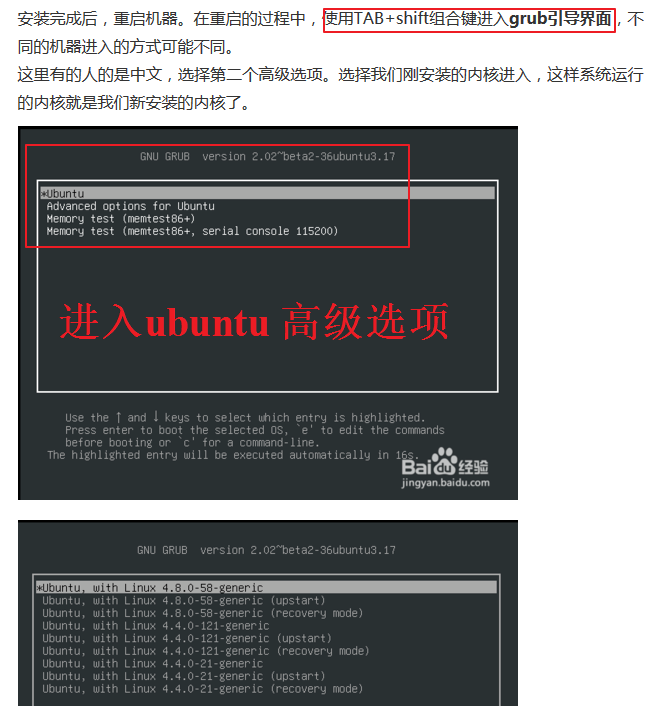mysql查看数据库大小以及使用情况?
一、用SQL命令查看Mysql数据库大小
要想知道每个数据库的大小的话,步骤如下:
1、进入information_schema 数据库(存放了其他的数据库的信息)
use information_schema;
2、查询所有数据的大小
select concat(round(sum(data_length/1024/1024),2),'MB') as data from tables;
3、查看指定数据库的大小
比如查看数据库home的大小
select concat(round(sum(data_length/1024/1024),2),'MB') as data from tables where table_schema='home';
4、查看指定数据库的某个表的大小
比如查看数据库home中 members 表的大小
select concat(round(sum(data_length/1024/1024),2),'MB') as data from tables where table_schema='home' and table_name='members';
查看MySql数据空间使用情况:
information_schema是MySQL的系统数据库,information_schema里的tables表存放了整个数据库各个表的使用情况。
可以使用sql来统计出数据库的空间使用情况,相关字段:
table_schema:数据库名
table_name:表名
table_rows:记录数
data_length:数据大小
index_length:索引大小
二、使用空间
1、统计表使用空间
select concat(round(sum(data_length/1024/1024),2),'mb') as data from tables where table_schema='mydb' and table_name='mytable';
| data |
| 0.02mb |
1 row in set (0.00 sec)
2、统计数据库使用空间
select concat(round(sum(data_length/1024/1024),2),'MB') as data from tables where table_schema='mydb';
3、统计所有数据使用空间
select concat(round(sum(data_length/1024/1024),2),'MB') as data from tables;